Multi-Factor Authentication | 
Duo is Andrews University's multi-factor authentication service. Multi-factor authentication (MFA) provides an additional level of security to help protect against increasingly sophisticated security threats. It uses your Andrews credentials plus a secondary authentication method (like a cell phone or tablet) to confirm your identity.
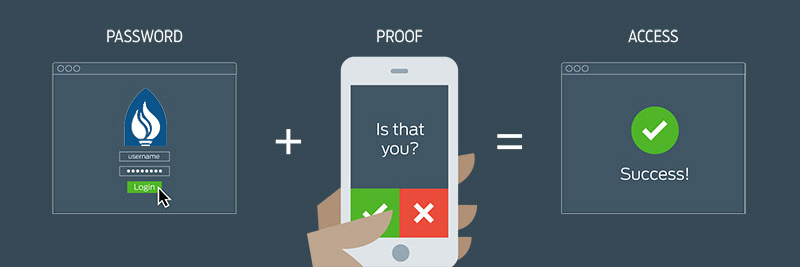
It's My First Time I Got a New Phone
Read the Getting Started guide and FAQ Page for more information.
Check out the Video Gallery how-to's
What is Duo?Multi-step login, powered by Duo, protects your Andrews account by verifying your identity with multiple forms of ID:
Learn more about how Duo works > Minimum system requirements > |
Why Do I Want It?By protecting your Andrews account with Duo, you can reduce the risk of someone gaining access to your account. If someone has access to your Andrews account, they could:
|
How Do I Use It?The Duo Mobile app for iOS and Android is the most popular option for authenticating with Duo. Hardware tokens and U2F keys are also are also supported.Learn more about using Duo > |

