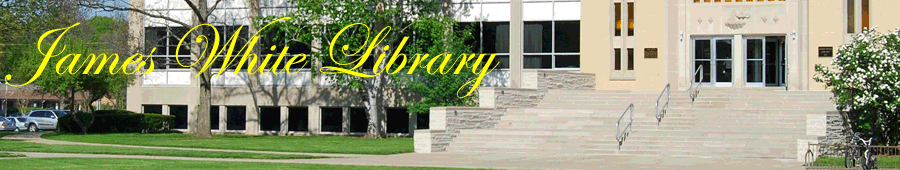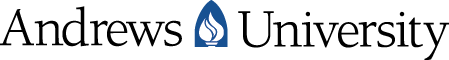MyLibrary is an expansion of the previous "Your Circulation Record".
To use MyLibrary you must login
and identify yourself. Once identified the library system can personalize its
services just for you.
The following is a list of each function available and information how to use
them.
You may do a search of the library catalog from within MyLibrary. The library
software knows that his is your search and will provide some
options along with the results of the search.
| List of books checked out |
If you have books or other items currently checked out they will be listed along
with their due dates. You have the option of sorting them by due date. You may
also have the option of renewing books. Ask to renew all books
or renews only the books use have specified. Renewing books may be denied it the
book has reached it limit of renews; someone waiting to check out that book (there
is a hold on it); it is to early for the book to be renewed. Generally a book
must be within a week of it's due date for it to be renewed. Requests for renewal
may also be denied if you need to take care of a fine.
The library system will provide a list of books or other items that you have a
hold on. A hold on a book means that when the book is checked in and becomes available
you will be notified by email that it is available and you can come by the library
and pick it up. The email notice will include the location where it can be picked
up. The current patron that has the book will also be notified that someone is
waiting for the book. They may need to bring it in earlier than planning so that
you can use the item. You may place a hold on a book if it is currently checked
out.
After doing a search of the catalog you will see an button offering you the option
of saving the search as a "preferred search". By clicking on the button
the search is saved for you. (If you had not already logged into MyLibrary it
will ask you). Your entire list of saved preferred searches is listed and available
for further use by clicking on the list of preferred searches.
On your list of preferred searches (see above) for each search there will be a
box to check for email notification. By clicking on that box, and clicking on
"Update List "to save it, you will be notified by email when any new
item is added to the library collection that meets your search criteria. The library
software checks for any new notices once a week on Tuesday mornings and sends
notices then. Email notices are usually sent by 6am on Tuesdays.
You can ask the library software to keep a list of library books that you have
borrowed. You have to ask by clicking on the "Opt in" button. It will
not remember unless you Opt in. Items are added to this list when they are returned
and checked in. You can delete books from the list at any time.
You may also Opt out but can do so only after deleting all books from your list.
This feature may be useful when doing research and can be used as a basis for
a bibliography of your paper.
If you are using a public computer it is important that you not only log off when
done but to close the browser as well. This will prevent someone else from using
your account. Close the browser by clicking on the "X" in the upper
right corner of the screen.
Go to MyLibrary.
|