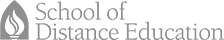Registration
- Check with your academic advisor that you have selected classes that meet program requirements. Your advisor will then open registration.
- Login to Registration Central with your Andrews username and password.
- Update biographical information.
- Enroll in courses. Select the right section, limited to term-based classes currently. Once complete, check enrolled courses show under this term's schedule on your iVue page. Email our Enrollment Counselor if you have questions specifically about registration.
- Set up your payment plan, working with your financial advisor to include loans and scholarships. Make the first payment before the last day to change registration (10 days from Fall and Spring start, 3 days in Summer). You may use registration central to directly re-enroll if dropped at a financial clearance point, until the last day to change registration.
- Order textbooks online checking all book info (not just ISBN) in the syllabus found in the course space. Amazon can deliver in 1-2 days. Buying used (where available) and reselling when done is a great way to save money. For classes requiring online supplemental items to textbooks, always buy new as the access code cannot be reused.
- Check your Andrews email regularly. You're responsible for acting on information sent. Email helpdesk@andrews.edu or call (269) 471-6016 for assistance with username and email set up.
- Courses show on your dashboard in learninghub. Email dlit@andrews.edu if you need help.
Learn more: Registration Guide (pdf), and videos: Registration Steps, How to Enroll in Classes, Changing the Number of Credits, and other video tutorials
- Review course descriptions and syllabi for undergraduate or graduate online courses.
-
Apply to take a class at Andrews University as a guest student:
- Apply as an undergraduate guest to take classes with numbers 100-499.
- Apply as a graduate guest to take classes with numbers 500 or higher.
- Wait for an admission email with instructions and your ID number.
- Activate your Andrews username. This video tutorial may be helpful.
-
In Registration Central, read each screen and follow directions:
* ENROLL in classes by entering the subject and course number. Select the right section (901 self-paced open to enroll all the time, or 999 interactive with fixed start times). Check the pending list is correct, then submit. Registered classes, with start and end dates, show on your iVue page's schedule as well as on your learninghub dashboard.
* PAY in full (no payment plans for guests), the next step in Registration Central or from your Financial Aid SSB page, using TouchNet (if in USA) or Flywire (outside USA). - Order textbooks online checking all info (not just ISBN) in the syllabus found in the course space. Amazon can deliver in 1-2 days. As some courses do not have ebook options, please check out textbooks before registering, to be sure you will have the books by your start date. Buying used (where available) and reselling when done can save money, but always buy new when courses require supplemental materials with code access online.
- Check your Andrews email regularly. You are responsible for acting on information sent. Email helpdesk@andrews.edu or call (269) 471-6016 for assistance with username and email set up.
- Courses show on your dashboard in learninghub on the start date. Email dlit@andrews.edu if you need help.
Learn more: Registration Guide (pdf), and videos: Registration Steps, How to Enroll in Classes, Changing the Number of Credits, and other video tutorials
When prior learning is aligned to courses where the outcomes can be assessed through examination, students may request to challenge a course by examination. Discuss prior learning with an academic advisor or the prior learning coordinator.
- Learn more about departmental challenge exams
- Steps to register for online challenge exams