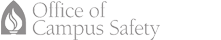Building Managers
As a Building Manager or Building Assistant, you play a vital role in the safety and security of the campus community. This Learning Hub Course was developed to provide you with important information on performing your role.
Building Manager Roles
- Establish building opening/closing schedule in the Building Management System (non-S2 buildings) and with ITS (S2 buildings).
- Identify and grant permission for after-hours building access.
Building Assistant Roles
- Responsible for locking assigned doors during an emergency
- Disseminate adopted University policies to all departments in the building
- Submit work orders to Plant Services
- Assist occupants during evacuations or shelter-in-place events
The following information is provided to building managers and assistants to help them accomplish the above roles. Please contact Campus Safety at 269-471-3321 or safety@andrews.edu if you have any questions.
Building Management System and S2 Enterprise
These are the two methods to lock/unlock your building or room(s) in a building:
Manual
The Building Management System in Vault allows Campus Safety and Building Managers to manage the daily locking/unlocking schedule of buildings and rooms in those buildings by Campus Safety officers.
Building Management System Tutorial
Electronic
S2Enterprise allows the Building Manager to view and control access readers of their buildings and schedule actions.
After-Hours Building Access
This document outlines Campus Safety procedures for granting access to University buildings outside scheduled open times: After-Hours Access
AU ALERT
As a Building Manager/Building Assistant, you may be asked to help students and new faculty/staff enroll in AU Alert. The About AU Alert document contains information you can print or email to help them get enrolled.
Plant Services Work Orders
Work Orders can be submitted to Plant Services at this link: Plant Services Work Orders
Safety Policies
Adopted University Safety Policies can be found at this link: University Safety Policies
Available Training
The courses below can be found on Learning Hub. If you have trouble accessing any of these courses, please call Campus Safety (269-471-3321) for assistance.
Fire Safety Awareness Training
The following courses are also offered by Campus Safety. Please contact Campus Safety if you are interested in any of these courses.
First Aid/CPR/AED (Red Cross)
Personal Safety
Vehicle Safety
Winter Safety
Cyber Safety
Banned Individuals
An overview of the process of banning individuals from University-owned properties is available at Banned Individuals. You may also access the current list by logging in with your Andrews University username and password.