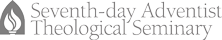Get Informed
This page contains links to many helpful resources. Current and prospective students should bookmark this page for easy access to these materials.
MDIV HANDBOOK
MDIV BULLETIN
MDIV UPDATE eNEWSLETTER
- Every month, the MDiv office sends out a newsletter to all of its students. The MDiv Update includes information about upcoming events, opportunities, and resources. It is a great way to stay informed and get a quick birds-eye view of what is going on every month.
- View the most recent edition here.
MDIV CHECKSHEETS
- Here is a sample 2023-24 checksheet so you can see your required MDiv classes and prerequisites.
- If you need a tutorial on updating your checksheet, please refer to these video tutorials:
MDIV FINANCIAL INFORMATION
SEMINARY FLOOR MAP
- Use this map to find departments and classroom locations in the Seminary building.
CALENDAR OF EVENTS
-
The Important Dates Calendar contains such information as Add/Drop date and other important Seminary events.
- Note: Future semester calendars can be viewed using the tabs at the bottom.
GENERAL UNIVERSITY CALENDARS
LIBRARY
HOW TO USE THE ONLINE LIBRARY
-
Library Resources Tutorials
- See in particular “Accessing Library Resources Off-Campus”
WRITING & PLAGIARISM GUIDES
ADVANCED MINISTERIAL DEVELOPMENT
- Visit our AMD Page to find more information about this program, as well as mileage reimbursement forms and contact information for the NADEI directors.
STUDY HELPS
- Find placement exam study guides for Greek and Hebrew, as well as other tips for academic excellence on this page.
HOUSING
- Learn about living on-campus or off-campus on the University's Housing page.
WORKING
- Available student jobs at Andrews can be found on this page.
- Seminary students should also watch their e-mails for additional job postings.
HOW TO CHOOSE CLASSES
- Step 1: See what classes are available this semester and in upcoming semesters
-
Step 2: Open your checksheet and/or Degree Works to know which of the available classes you need to take.
- Your checksheet has been shared with you when you login to Google Drive with your Andrews E-mail.
- Step 3: Having consulted the course schedule and your checksheet, select the classes you’d like to take for the semester.
-
Step 4: Schedule an appointment with your advisor to go over your selections and hear their suggestions.
- First year students and those with 40 or less degree credits should meet with Keila.
- Students with more than 40 degree credits and students under academic probation should meet with Mona.
- Please follow this link to make an advising appointment with Mona or Keila.
- Step 5: Finalize your selection and register.
FREQUENTLY ASKED QUESTIONS
- Still need help? You can find more answers on our FAQ page.