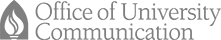Profile Picture
With the aim of achieving quick recognition with our visual brand, University Communication recommends that social media accounts affiliated with Andrews University follow a standard design for their profile pictures. See profile picture examples below.

The use of the flame logo (“flogo”) over blue is the connection to the visual brand of the University. The background photo is the connection to the Andrews entity (department, college, school, etc.). As the name of the entity will typically be displayed by the profile picture, it isn’t necessary to have it on the profile picture itself.
As most major social media platforms display profile pictures within a circle, we recommend building a profile picture with that specific frame in mind.
Design Standards:
- The flogo circle (blue circle containing white flogo) may move around the frame but should always touch the outside of the circle frame without going past the edge of the frame.
- The flogo circle should never be enlarged or reduced in size.
- Look for background photos that have some empty/uncluttered space where the flogo circle wouldn’t cover anything important to the photo.
- Care should be taken to make sure that placement of the flogo circle, as well as the crop of the background image, is visually pleasing in both circular and square formats.
A photoshop template file is available for you to create a profile picture on your own.
If you need help creating a profile picture, please email us at uc@andrews.edu or fill out the “Start a Project” form at andrews.edu/uc.