Add Flex Funds to OneWeb
These steps are for faculty and staff only.
1. Login with your Andrews email address and password here.
2. In your OneCard dashboard, select Add Funds.
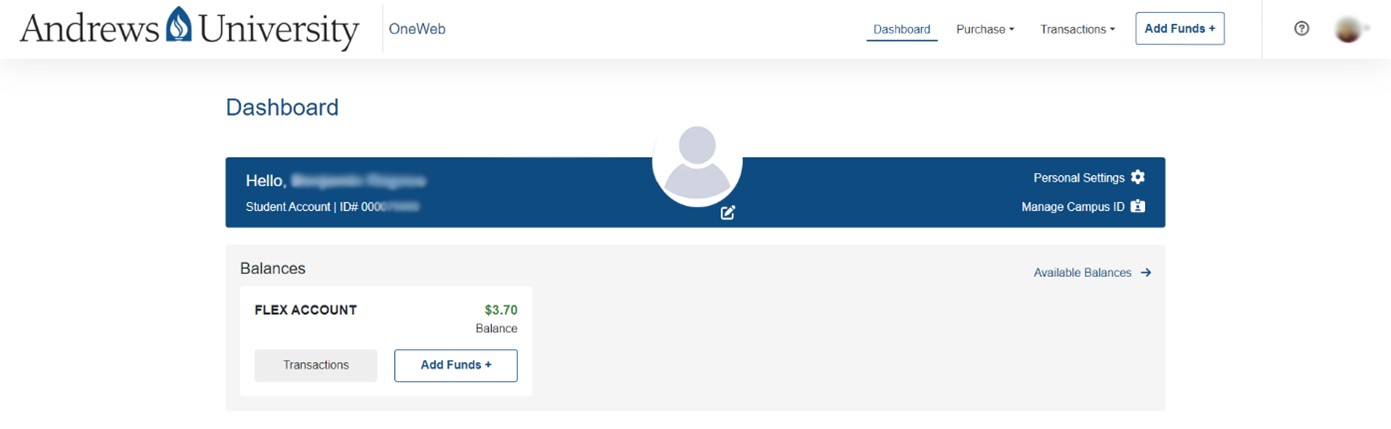
3. Under Payment Information, enter the amount you want to put into your Flex Account, then enter your email address. Select Continue when ready.
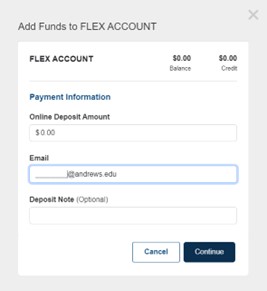
4. In the Payment page, enter your payment information, then select Continue.
5. If successful, you will receive a Receipt for Prepay and an email confirmation of your payment in your Andrews email.
You can now pay with your ID card at campus points-of-sale.

